
Littly is an all-in-one profile link service that allows you to connect and display multiple sites in the profile section of social media such as Instagram, LinkedIn, and TikTok. Through a partnership with Naver Whale Space, a video conferencing service for improving the digital education environment, Littly is being exposed to 1.2 million teachers nationwide and is helping to improve the digital learning experience and efficiency for teachers and students. In this post, we'll explore how teachers and students can improve their learning experience and increase efficiency by using Littly with Naver Whale Space.
A More Convenient Digital Education Environment for Teachers and Students,
Naver Whale Space and Littly Are Here to Help
At the beginning of a new semester or a new class, teachers invest a significant amount of time preparing teaching materials. These materials become essential resources throughout the semester and are shared among teachers, who also provide feedback to each other. Even preparing a single lesson requires numerous resources, and sharing these resources through messengers, emails, or internal server networks often leads to inconveniences in terms of resource management due to limitations such as external access restrictions.


Littly, which offers an all-in-one profile link page, addresses these shortcomings by allowing teachers to share all their materials from their personal Littly page. Other teachers and students can easily access these materials, and the hassle of additional email requests like, 'Teacher… I accidentally deleted this file, could you please resend it?' can be avoided.
Beyond sharing materials and archiving reference materials, Littly also offers individual student pages, enabling personalized tutoring. Let's explore how Littly can proactively address all of these situations.
Utilizing Littly Features for a Digital Learning Environment That Students and Teachers Love
- Sharing Lecture Schedules and Materials in Real-Time
By using Littly's basic block function, you can upload images and add URL links for sharing materials, enabling teachers to inform students of announcements and reference materials before class. This way, Littly helps centralize all materials in one place, eliminating the need to send files to individual students through email addresses or KakaoTalk groups. Additionally, you can set expiration dates for attached files, preventing repetitive file resending requests from students after the expiration date.
Occasionally, class schedules might change due to public holidays or institutional events. In such cases, teachers can add URLs of their existing Google Calendar or Outlook schedules to their Littly page to continuously inform students of any schedule changes. Students can easily access the latest information on class schedule changes through the teacher's personal Littly page, which aids them in preparing for class.
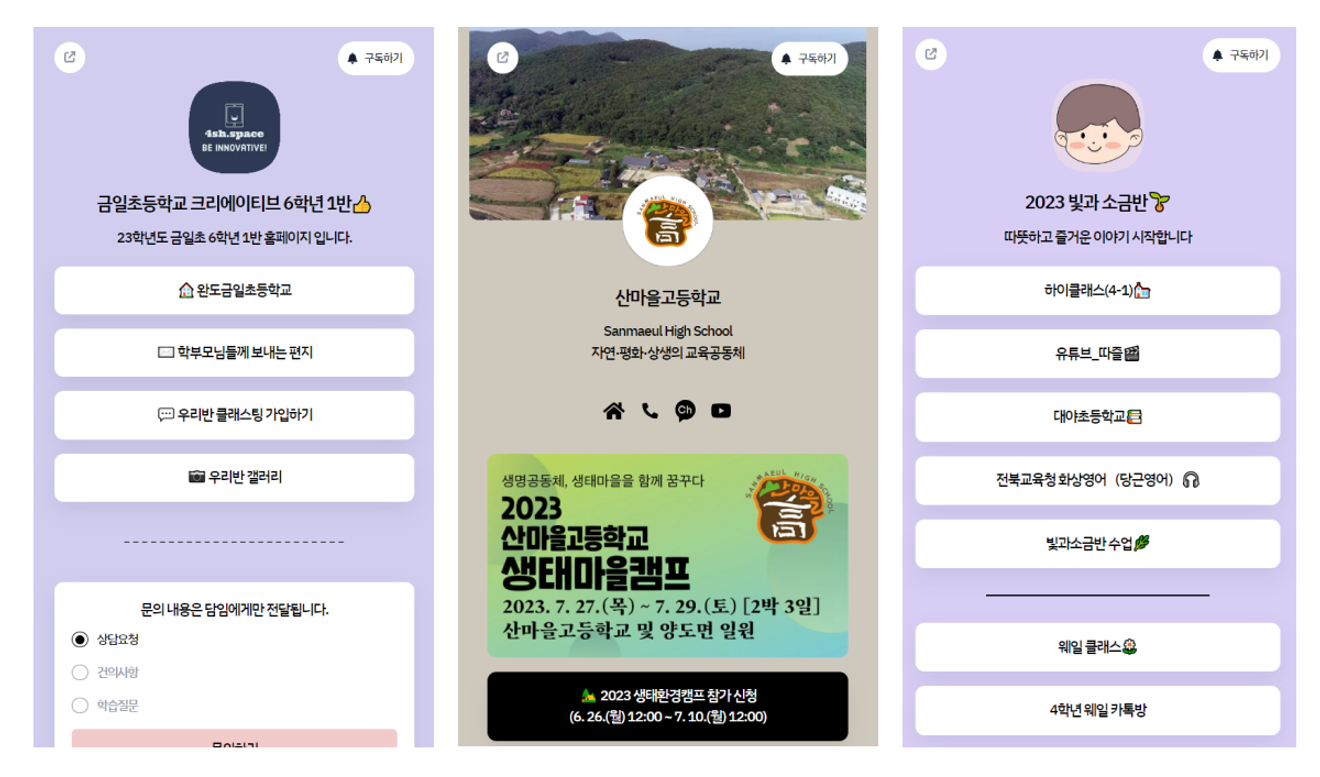
< Example of Durumis Usage in an Actual Classroom >
- Personalized Learning Guidance
Littly allows teachers to provide individual page links for each student, enabling them to offer assignments, materials, online lecture videos, etc., tailored to each student's learning progress.
- No More Answering Questions Through KakaoTalk or Messages! Manage Student Q&A in One Place
Teachers can utilize the'Inquiry' block on their personal Littly pageto collect student inquiries before the next class. Inquiries submitted through the 'Inquiry' block are sent to the registered email address, reducing the workload of answering questions through individual messengers. Anonymous submissions are possible, easing students' hesitation about asking questions.
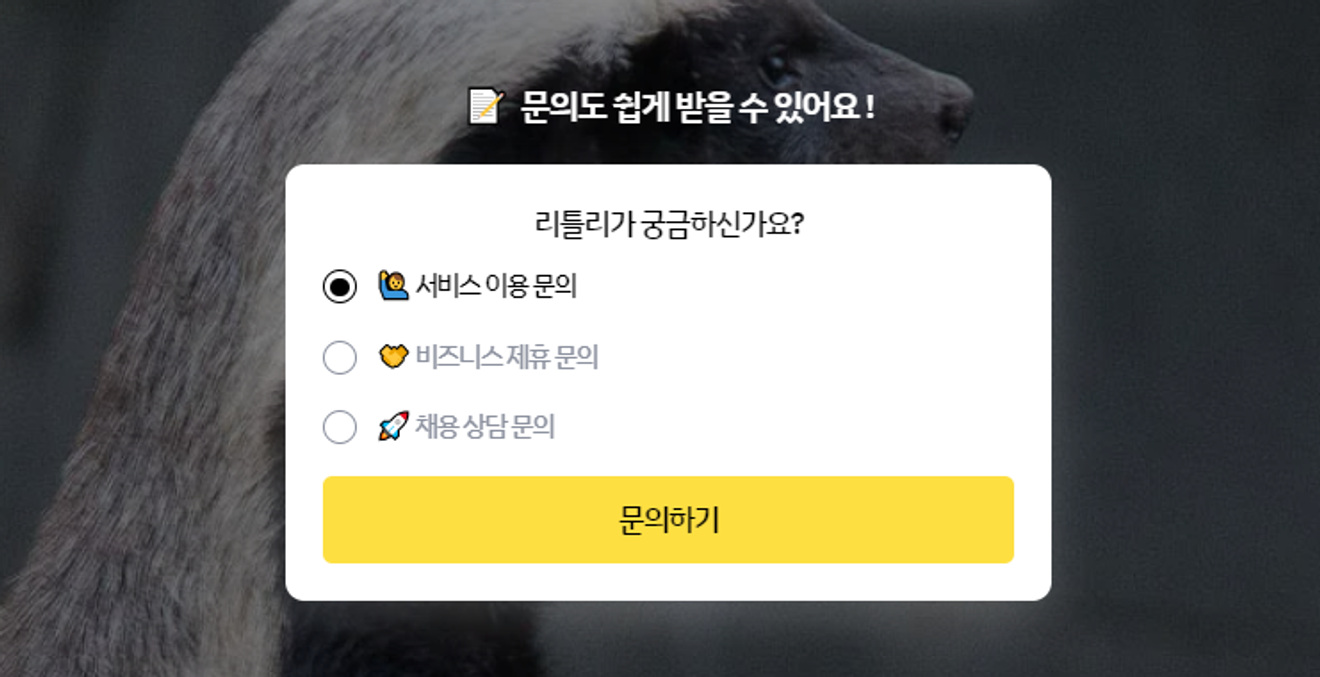
- Check the Frequency of Material Usage
To check whether students are reviewing the materials prepared for the next class and to assess their level of participation, teachers can use the 'Analytics' tab in Littly to see the number of file downloads and the number of times the link (URL) blocks announced for that class were clicked.
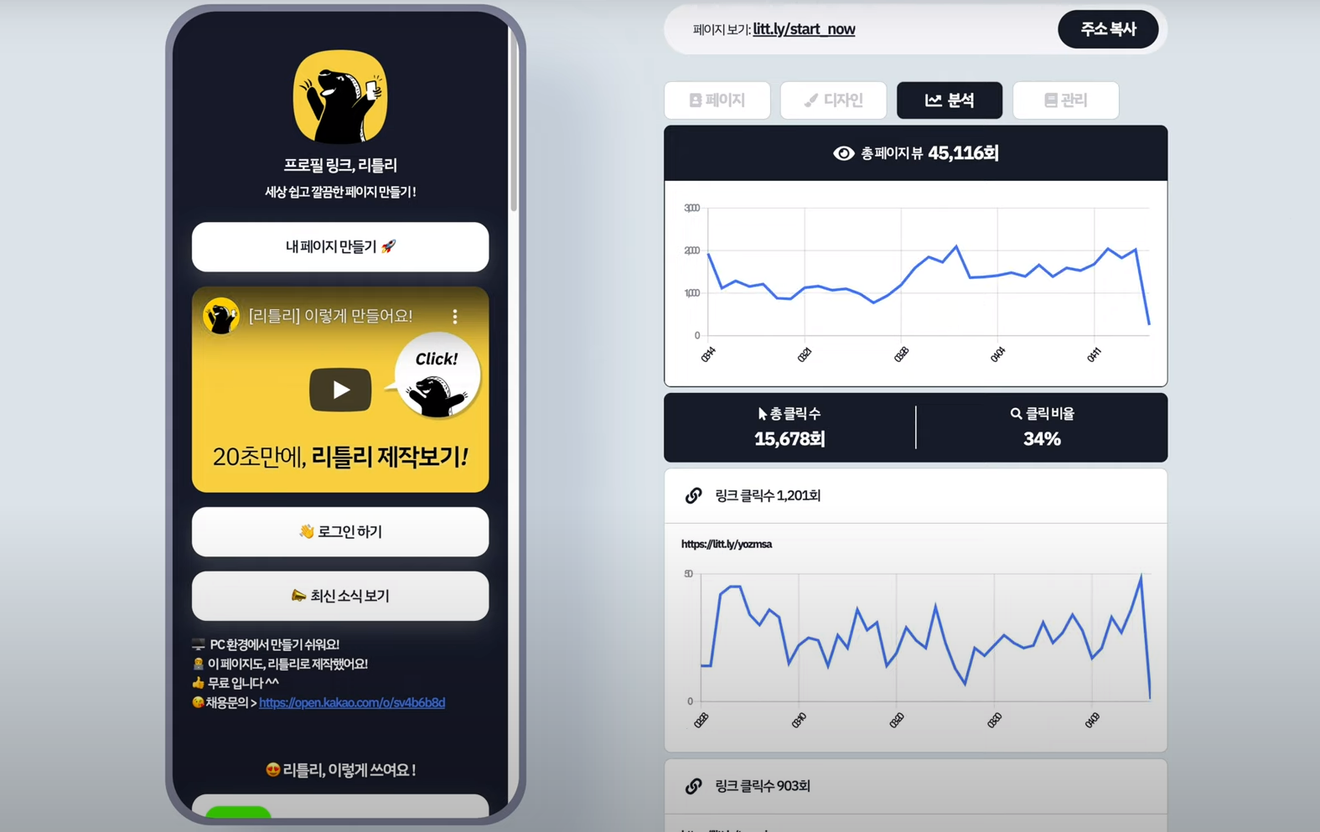
By reviewing the statistical data while preparing for class, teachers can see the percentage of students who have reviewed the class materials (by checking the number of clicks on links and buttons). This allows them to encourage greater participation and adapt the direction of the class if it's becoming monotonous, indirectly gathering student feedback and improving the quality of the class.
With Naver Whale Space and Littly,
Tips to Enhance Creativity and Encourage More Active Class Participation
- Brainstorming New Ideas: Expanding Communication and Participation
As mentioned earlier, teachers can share various links, images, and videos related to projects they are working on with students through Littly, such as classroom beautification and festival program preparation. Students can use the Littly page to easily share materials with team members and combine ideas to motivate them to create more innovative projects. This can help improve students' communication skills and creativity.
Also, when conducting discussion-based classes, teachers can provide various page URLs and materials containing arguments for and against a topic to encourage greater student participation in discussions.
- Activating Self-Directed Learning
Through Littly, teachers can provide individualized pre- and post-class materials, video lectures, and problem-solving methods for each student who is struggling with a particular lesson, assisting them in keeping up with the pace of the class and fostering a learning environment conducive to self-directed learning.

- Access from Any Device: Expanded Real-Time Accessibility
Naver Whale Space and Littly can be accessed from various devices, including PCs and mobile devices. This means that students can attend classes and review class materials uploaded to the Littly page in real-time from anywhere.
Your Class's Unique Digital Learning Experience with Littly!
Instead of one-way lectures, captivate students' attention through interactive classes that encourage communication. Littly provides various features that facilitate easy information sharing between teachers and students, enabling teachers to prepare tailored learning processes for students and allowing them to receive feedback, while also fostering open communication between teachers and students. If you have a Whale Space account, you can use Littly without creating a new account.Create your optimal online class by opening a Littly page using your existing Whale Space account.
Comments0